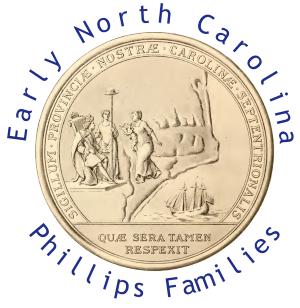Rich text editor
From ENC Phillips Group Wiki
This wiki has a rich text editor installed. The rich text editor makes it easier for 'newbies' to be active editors and contributors to the wiki pages. If you can use a word processor, you can use the rich text editor.
Please Note:
- You must have JAVA enabled in your browser to use the rich text editor.
- Check your user preferences to make sure you have the editor enabled for your use.
Using the editor
The first time you go to edit as a new user, the standard wiki editing window is shown, see image below. To turn on the editor, you must click on the link right above the editing window. Unless you have your preferences set to alway start with the rich editor.
Please note the link directly above either editor's icons in the images. The standard one displays [Rich Editor], see below. By clicking on the words 'Rich Editor,' the editor will change. Likewise in the rich editor, clicking on the link, 'Disable Rich Editor,' will turn off the rich editor and return you to the standard editor.
Holding your mouse pointer over the icons in the Rich Editor and a small popup of what that icon will display.
Some of the easier editing capabilities of the rich editor are:
- Bold, Italics and Underlining
- Adding an image to a page
- Creating a table
- Inserting a link
- Formatting headings
Image of the standard wiki editor
Below is the image of the standard editor for use with the wiki markup language. The two images shown on this page are what you would see editing the same page, but with the two different editors.